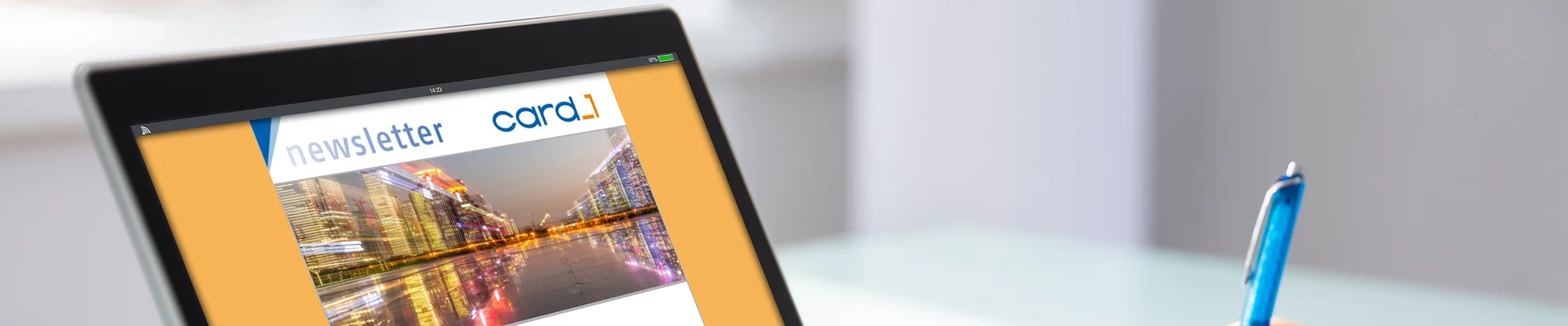RSS Newsfeed from www.card-1.com
Always on the ball with what's new. A subscription to our RSS Newsfeed will keep you posted on the latest news on www.card-1.com even if you haven't visited our website.
In order to receive the card_1 Newsfeeds, please enter the following addresses into your RSS Newsreader:
IB&T News
https://www.card-1.com/en/whats-on/news/rss.xml
Press Releases
https://www.card-1.com/en/whats-on/press-releases/rss.xml
These internet addresses use the RSS version 2.0.
What is RSS Newsfeed?
RSS Newsfeed is the modern version of a newsletter. If you subscribe to our RSS Newsfeed, your RSS Newsreader (a reader program) fetches any news items on our website and presents them as a heading (plus a brief synopsis) which you can click onto. If you're interested in the article, simply click onto it to open it in your browser.
Where can I get a Newsreader?
In order to subscribe to and read RSS Newsfeed, you need an RSS Newsreader. Various programs with different system requirements are available free of charge. We've put a list of various RSS Newsreaders together:
| Operating System | Programms |
|---|---|
| Windows 10: | RSSOwl 2.2.1, QuiteRSS, RSSBandit |
| Up to Windows 8: | Nextgen Reader, Windows 8 RSS Reader, Dark RSS Reader |
| Up to Windows 7: | RssReader, RSSOwl 2.2.1 |
| Linux: | Liferea, Akregator, RSSOwl 2.2.1 |
| Mac: | RSSOwl 2.2.1, NetNewsWire, Newsfire |
| Android: | Feedly, RSS Reader, gReader |
| iOS | Feedly, Feeddler RSS Reader, Newsify |
| FireFox: | Feedly, NewsFox |
| Google Chrome: | Feedly, RSS Live Links |
| Internet Explorer: | Feeder |
In order to install a Newsreader, please follow the instructions contained in the website offering the Newsreader.